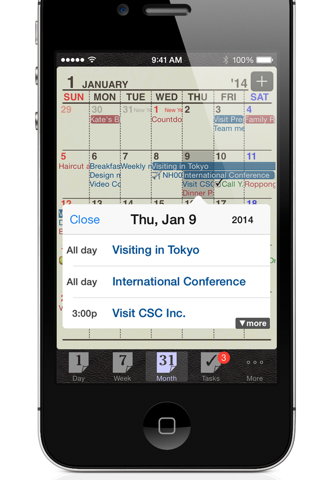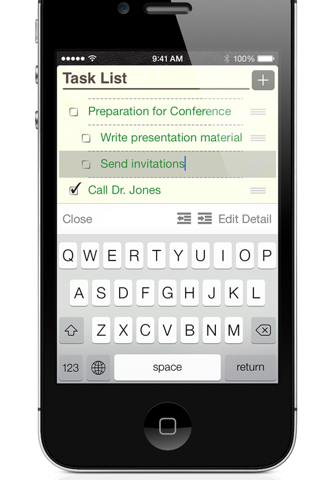Refills - Calendar & Tasks app for iPhone and iPad
4.8 (
7488 ratings )
Business
Productivity
Developer:
FUJISOFT Inc.
9.99 USD
Current version:
4.2.7, last update: 5 years ago
First release : 28 Dec 2009
App size: 40.71 Mb
* We have now added support for iOS Reminders! (Jun 2014)
* We are excited to announce that Refills series now have reached a combined total of more than 1 million downloads! Thank you for your continued support and loyalty. We really hope you have a wonderful experience with our products and look forward to receiving your feedback! (Apr 2014)
"Keep your life simple, beautiful and organized."
Please just touch and feel it. You’ll soon find that organizing your schedule and task lists with Refills is so simple and easy, just like a paper datebook. Now it’s coming to iPhone & iPad.
FEATURES
Made just for iPhone/iPad:
All buttons are finger-friendly, and there are no more too much buttons. You can turn the page by simply swiping your finger left or right not only in the calendar views, but also in the tasks view.
Full featured:
“Simple is the best” doesn’t mean the lack of functionality. Refills meets what you want for a schedule and task management application.
- iOS Calendar support.
- iOS Reminders support. (iOS7.0 or later only)
- Calendar & Task syncing with Google Calendar™. (*1)
- Calendar views for Day / Week / Month. (*2)
- Integrated task list management.
- List & Search view for both events and tasks.
- Preset holiday calendars for 9 countries.
- Quick event time range entry by typing keyboard for touch typing experts.
- Map view support for event location.
- Repeating events support.
- Pop-up alert.
- Jumping to today by one tap.
- Mini calendars for Day and Week view. (iPad and iPhone5 only)
- Vertical calendar view for quick date selection. (iPad only)
- Split view for showing calendar views and list & search view at the same time. (iPad only)
- Life Log (iOS8.0 or later only) for displaying Photo thumbnails with shooting date.
- Memo/Diary for writing your note or diary on particular Memo/Diary calendar
- Todays events and tasks are showed on iOS Today Widget
Refill Catalog in your pocket:
Got tired of the standard business style refill? No problem. Please visit the built-in Refill Catalog and just get another refill theme with different colors and design.
You can check out the Refill Design Gallery here,
http://www.fsi.co.jp/solution/refills/english/gallery_ios.html
(*1) Wi-Fi or 3G network connection is needed in order to sync with Google Calendar™.
(*2) The sample screenshots have been taken on iOS7. Please note that some UI elements look different on iOS6 or earlier.
Important notice for iOS calendar syncing:
This app refers to the built-in iOS Calendar which follows the settings for the standard calendar app. Please make sure you have the appropriate calendar sync setting if youre using iCloud or other cloud services. (1) From the iPhone/iPad home screen, launch Settings app. (2) Select Mail, Contact, Calendar>Calendar>Sync. (3) Select appropriate synchronization period. (Note: By factory default, the synchronization period is set to 30 days, so the older events will be deleted from your device automatically.)
Pros and cons of Refills - Calendar & Tasks app for iPhone and iPad
Refills - Calendar & Tasks app good for
Most beautiful calendar-app in the iTunes Store. Unfortunately it always crashes while syncing with ma google calendar (iPhone 3GS/iOS 4.1). Please fix it soon!!!!
Edit: Problem solved with the help from the support:
1. Delete repeating events in the google calendar
2. Sync with "Refills"
3. Enter repeating events again in the google calendar
4. Sync again with "Refills"
Have Refills and Saisuke and that Google calendar app, and have tried Pocket Informant. Much prefer Refills...best of the bunch and has a nice, clean feel to it that the others lack and the origami theme is elegant simplicity at its best. Well done.
This is exactly what i was looking for. Replaced my paper planner with this. Has a weekly view,which i didnt find in pther apps i bought. I dont use google calendar and i stiil think its great. Tasking and daily events in one. Supports landscape typing. Worth every penny. Should have found it sooner. Looking fotward to new designs.
Its nice and basic that focuses on my calender without there addons that I wont be using. I like that each day lists whats happening, monthly or daily, instead of little points added to the day. I like that I can see the calendar in three different ways: monthly, weekly, and daily that most other apps dont. I found it easy to program an appointment in it and isnt too complicated to sync it with Google Calender.
The only thing I dont like is its name. Why did they call it Refill? I would prefer if it said calender, or something to that affect.
Love the simplicity of the agenda. Looks great!!
But, wish I can sync the tasks with toodoledo. If thats possible, Ill give it a five star with a bow on top.
Love way youre doing!
This is the perfect calendar to organize my entire life, whether its business or personal. Interface is simple to use and I love how it has a separate to-do list. I have also tried Pocket Informant which is great with more options but I just like how Refills is easier to use. Sync with google is a bonus too. I love everything about Refills.... Just one small complaint: I wish the calendar colors were richer like in Pocket Informant.
Some bad moments
Update 1: "Made for iPhone" except that it doesnt access the iOS calendars. This has been possible for well over a year now, and this app is still using the old work-around to Google. Too bad really, because it could be a nice calendar.
While this app has some interesting niceties (backgrounds and timebars), it still doesnt take proper advantage of the calendars that are already on the device: the iOS calendars. Until Refills does this, its just another interface for Google. Pretty, but still Google-y.
Just purchased app. Could someone please tell me how to edit or delete an item, birthdays, etc. From the calendar.
Id like the calendar to be apart from the iOS calendar and have the option to send it there or not.
Also lacking repeat options.
Not worth the money so far..
With the latest upgrade, stopped working on my 5.0.1 iphone... developer doesnt support older firmware from just 1 year ago??? If someone told me Id buy for $10 and it wouldnt last for longer than 1 year, Id never buy it...
This app was working fantastic and then yesterday started to crash. I reset the phone to make sure its not on my end. I love this application and really wish they would get it fixed so I can use it.
The UI does look clean, but thats about all I can say. There are too many "if, ands, and buts" around syncing. There are many other productivity apps today for less money, with a much better overall User Experience. I am not interested in workarounds to sync my IOS Calender and IOS reminders.